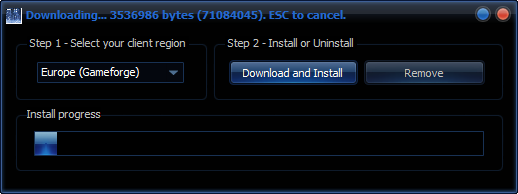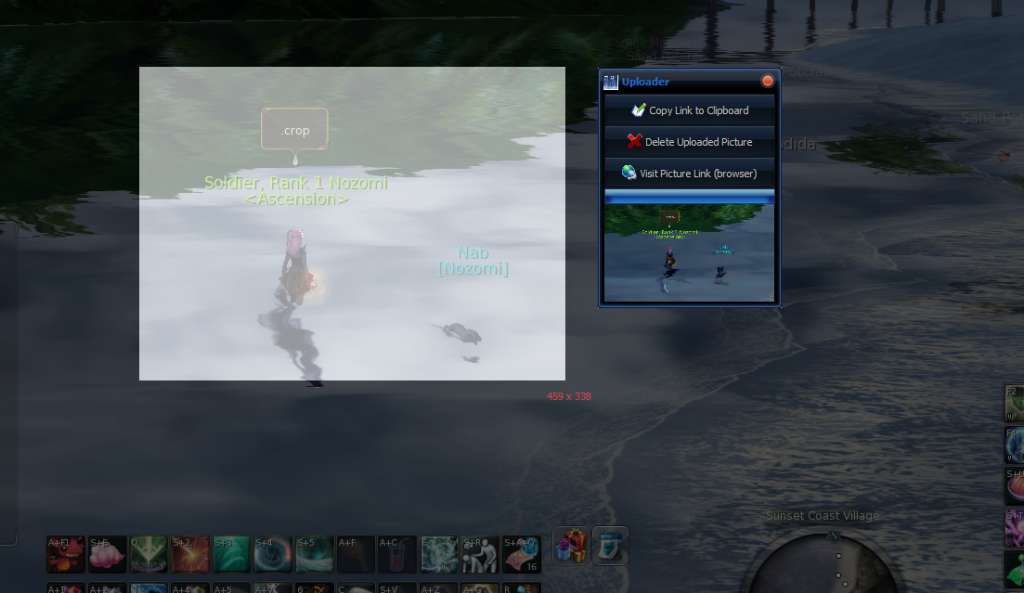- Fixed “Freeze Chat” setting in the File menu
- Fixed Aethertech being identified as Sorceress with EU GF data.pak
- Updated OpenSSL libraries in the main installer
- Fixed some text rendering issues on tray notification windows
Update 1.991
update
update
- Fixed a crash bug with player database tool
- Changed numerical 1k separator to “.”
- Changed the way godstone damage is displayed when you copy dps data:
Before: Dmg: Me 3,615,940 (gs:66,697)
After: Dmg: Me 3.549.243 (+gs:66.697)
Reduce your ping
Did you know, your dps and being fast in pvp depends -mostly- on your ping. People with 20-40ms have a extreme advantage over others with better gear but worse ping like 70-80 and higher. Have you noticed how average players (even clickers) who don’t even do anything but PVE still manage to do some decent dps? It’s all because of low ping.
If your ISP sucks like mine, there are some ways you can improve it a little:
1) Request your ISP to change your ADSL from “Interleaving” to “FastPath”.
This can in many cases go as far as halving your ping, or reduce it by 40-50 or more, but many ISPs don’t want to do it (like mine).
2) Change some Windows’ registry settings called TCPAckFrequency/TCPNoDelay/MSMQ.
You have probably heard of “Leatrix” and recently others like Nima or something like that.. all these apps do the same, they modify these registry settings in Windows. ARM does it as well, going even one step further than those with a setting they don’t change. In my case this reduced my ping from 300-350 to ~150
In ARM you can use this in the Help menu > Ping/Latency fix. You must run ARM as admin for this, and then click on “Fix all…” if it’s enabled.
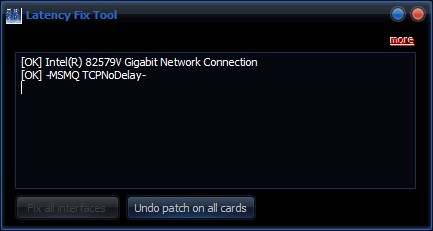
3) Use a proxy service like Battleping.
This is the option that will help the most. A big issue with your connection to the game servers is the routing, your data hops through servers at many different locations, which adds more and more delay on each jump. With Battleping what you are doing is connecting to their servers instead, and from there on they relay your connection to the game server through different paths than your ISP would otherwise choose, and they greatly optimize the way your data is sent to them. Even if you have a low ping without it, due to Gameforge using very cheap servers and throttling connections from outside Germany, you might often have lag spikes and general stability issues.
My ping right now without BP, at around 9AM CET in the morning, just idle in Sanctum with almost noone around:
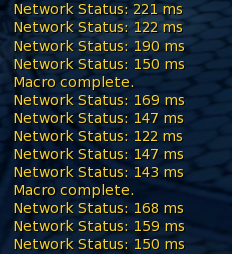
with BP:
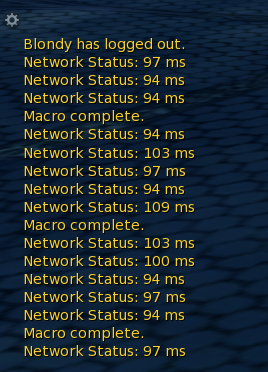
Can you see the difference?
1) lower ping
2) stable ping without spikes
If you want to try, you don’t need to register or pay, they let you use it for 20 minutes with full access, after which it will disconnect (and then you can use it again for another 20 etc.. no limit on this).
To use it, it’s very simple:
1) Pick a server (only need to do it once)
They recommend picking a server that’s closer to the game servers, but in my case I get better results with a server kinda in the ~middle from my place and the game servers. Try a few until you find which works the best for you. Even if ping seems lower with some servers than others, they might not work as well once in-game.
2) Click on “Game Connection“
3) Start the game normally through ARM or NC/GF launcher
If you leave BP open permanently, you don’t need to click on “Game Connection” each time you restart the game, only if you restart BP (you must also restart the game after closing BP though).
If you see “Game Detected” it’s working; (most times you need to log in game until you will see that message).

Check it out here: http://www.battleping.com/
There are other similar services around, but BP has worked the best for me from a few I tried.
~
Update
- Rewrote the entire filtering/sorting code, now you can sort by class without the app freezing, new filter code is 50-100x faster.
- Now you can also filter by class and mob while PVP filter is on.
- G15 display update: now you can see top 3 dpsers besides your own damage.
- Fixed bug with copy dmg/godstone
- Dps format fix for some cases where regional settings was bugged (swedish and some others)
NA pak
Stealforge updated EU Aion rip-off today, to what they call “4.6.2” (still missing 3.0 content), you can get the updated NA.pak for it from ARM:
Tools/System Tools/Install NA Data.pak
All you need is (low) ping
With Ripforge recent update to their trimmed version of 4.6.2 (missing lots of content), the latest Aion client available to Europe brings “NC Ping” feature in the system options.
Many people think this will magically improve their connection to the awful servers GF are running in Germany, but here’s the truth:
“NC Ping” is nothing more than what “ARM Latency Fix” and “Leatrix” and similar apps have been doing for years: a simple modification in the Windows registry for some network settings, that’s all it does.
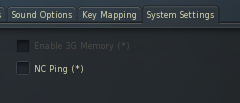
If you want to improve your ping, your best option is still Battleping or similar tunneling services:
http://rainy.ws/2014/09/01/reduce-your-ping/
http://rainy.ws/2013/01/26/use-battleping-to-reduce-your-latency/
update
Added ncping to launcher params.
EU scam
Lieforge bshitting the players again.

ARM and Windows 10
ARM is ready for the upcoming “Windows 10″ (it’s more like 8.2 anyway, same crap as 8.1 with couple differences).
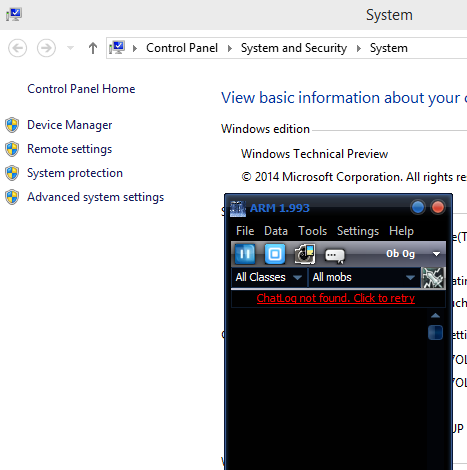
update
Fixed: settings not saved when closing ARM from the tray menu.
Update 2.0
- Changed “large chatlog” limit size from 500MB to 100MB.
- Removed blue/gold counter functions.
- New feature: countdown timer.
Type “.timer 100″ to create a transparent countdown timer window with 1m 40s. This is useful for instances like DM/Runa or Inf.Shard/Kata, set the timer limit i.e 15 minutes for DM (.timer 900). You can drag the window around, and right-click on it to reset or close it.
small update
Fixed some issue with .timer feature.
Reduce your ping
Did you know, your dps and being fast in pvp depends -mostly- on your ping. People with 20-40ms have a extreme advantage over others with better gear but worse ping like 70-80 and higher. Have you noticed how average players (even clickers) who don’t even do anything but PVE still manage to do some decent dps? It’s all because of low ping.
If your ISP sucks like mine, there are some ways you can improve it a little:
1) Request your ISP to change your ADSL from “Interleaving” to “FastPath”.
This can in many cases go as far as halving your ping, or reduce it by 40-50 or more, but many ISPs don’t want to do it (like mine).
2) Change some Windows’ registry settings called TCPAckFrequency/TCPNoDelay/MSMQ.
You have probably heard of “Leatrix” and recently others like Nima or something like that.. all these apps do the same, they modify these registry settings in Windows. ARM does it as well, going even one step further than those with a setting they don’t change. In my case this reduced my ping from 300-350 to ~150
In ARM you can use this in the Help menu > Ping/Latency fix. You must run ARM as admin for this, and then click on “Fix all…” if it’s enabled.
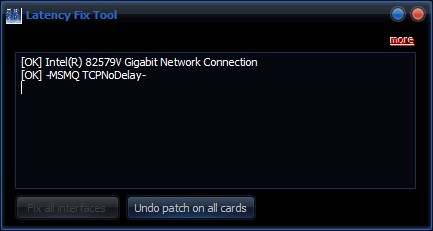
3) Use a proxy service like Battleping.
This is the option that will help the most. A big issue with your connection to the game servers is the routing, your data hops through servers at many different locations, which adds more and more delay on each jump. With Battleping what you are doing is connecting to their servers instead, and from there on they relay your connection to the game server through different paths than your ISP would otherwise choose, and they greatly optimize the way your data is sent to them. Even if you have a low ping without it, due to Gameforge using very cheap servers and throttling connections from outside Germany, you might often have lag spikes and general stability issues.
My ping right now without BP, at around 9AM CET in the morning, just idle in Sanctum with almost noone around:
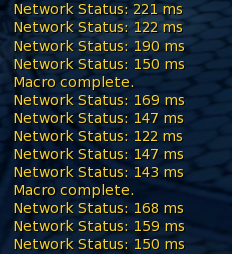
with BP:
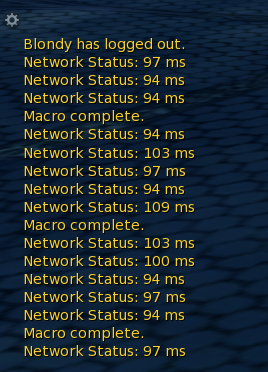
Can you see the difference?
1) lower ping
2) stable ping without spikes
If you want to try, you don’t need to register or pay, they let you use it for 20 minutes with full access, after which it will disconnect (and then you can use it again for another 20 etc.. no limit on this).
To use it, it’s very simple:
1) Pick a server (only need to do it once)
They recommend picking a server that’s closer to the game servers, but in my case I get better results with a server kinda in the ~middle from my place and the game servers. Try a few until you find which works the best for you. Even if ping seems lower with some servers than others, they might not work as well once in-game.
2) Click on “Game Connection“
3) Start the game normally through ARM or NC/GF launcher
If you leave BP open permanently, you don’t need to click on “Game Connection” each time you restart the game, only if you restart BP (you must also restart the game after closing BP though).
If you see “Game Detected” it’s working; (most times you need to log in game until you will see that message).

Check it out here: http://www.battleping.com/
There are other similar services around, but BP has worked the best for me from a few I tried.
~
Update
- Rewrote the entire filtering/sorting code, now you can sort by class without the app freezing, new filter code is 50-100x faster.
- Now you can also filter by class and mob while PVP filter is on.
- G15 display update: now you can see top 3 dpsers besides your own damage.
- Fixed bug with copy dmg/godstone
- Dps format fix for some cases where regional settings was bugged (swedish and some others)
NA pak
Stealforge updated EU Aion rip-off today, to what they call “4.6.2” (still missing 3.0 content), you can get the updated NA.pak for it from ARM:
Tools/System Tools/Install NA Data.pak
All you need is (low) ping
With Ripforge recent update to their trimmed version of 4.6.2 (missing lots of content), the latest Aion client available to Europe brings “NC Ping” feature in the system options.
Many people think this will magically improve their connection to the awful servers GF are running in Germany, but here’s the truth:
“NC Ping” is nothing more than what “ARM Latency Fix” and “Leatrix” and similar apps have been doing for years: a simple modification in the Windows registry for some network settings, that’s all it does.
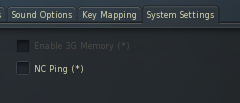
If you want to improve your ping, your best option is still Battleping or similar tunneling services:
http://rainy.ws/2014/09/01/reduce-your-ping/
http://rainy.ws/2013/01/26/use-battleping-to-reduce-your-latency/
Update 2.1
small update
- Removed “.kill” command after massive user feedback.
- Added support for “https” links.
- Added “.yt” command to launch a YouTube search (there’s also .google).